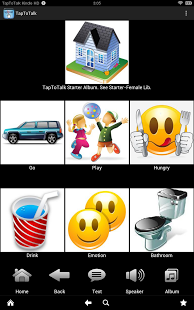TapToTalk 3.0.3
Free Version
Publisher Description
Give a non-verbal child or adult a voice!
TapToTalk turns an Android Phone or Tablet into an augmentative and alternative communication (AAC) device. TapToTalk makes communication fun, like another “game” on this cool device. Just tap a picture and TapToTalk speaks. Each picture can lead to another screen of pictures.
This free TapToTalk™ app allow users to choose among different sets of AAC albums based on the needs of the non-verbal child or adult. Samples albums are available for children and adults and in different languages; including English, Spanish, French, German and Italian.
TapToTalk is a must have app for special needs children with autism, down syndrome, cerebral palsy, apraxia and other speech delays.
TapToTalk has earned the Parent Tested, Parent Approved Seal of Approval.
Parents of special needs children and adults.. join the AAC revolution with TapToTalk!
If you want to create albums that are individualized to meet the specific needs of your child, you can buy TapToTalk Designer at http://www.taptotalk.com. You can use your own pictures and change the voices. THE FREE APP IS PROVIDED TO ALLOW YOU TO SEE IF IT IS APPROPRIATE FOR THE ADULT OR CHILD BEFORE YOU BUY OR TRY DESIGNER. TapToTalk Designer comes with a 30-day "No Questions Asked" return policy.
About TapToTalk
TapToTalk is a free app for Android published in the Other list of apps, part of Communications.
The company that develops TapToTalk is Assistyx LLC. The latest version released by its developer is 3.0.3. This app was rated by 1 users of our site and has an average rating of 4.0.
To install TapToTalk on your Android device, just click the green Continue To App button above to start the installation process. The app is listed on our website since 2013-12-20 and was downloaded 221 times. We have already checked if the download link is safe, however for your own protection we recommend that you scan the downloaded app with your antivirus. Your antivirus may detect the TapToTalk as malware as malware if the download link to com.Assistyx.TapToTalk is broken.
How to install TapToTalk on your Android device:
- Click on the Continue To App button on our website. This will redirect you to Google Play.
- Once the TapToTalk is shown in the Google Play listing of your Android device, you can start its download and installation. Tap on the Install button located below the search bar and to the right of the app icon.
- A pop-up window with the permissions required by TapToTalk will be shown. Click on Accept to continue the process.
- TapToTalk will be downloaded onto your device, displaying a progress. Once the download completes, the installation will start and you'll get a notification after the installation is finished.